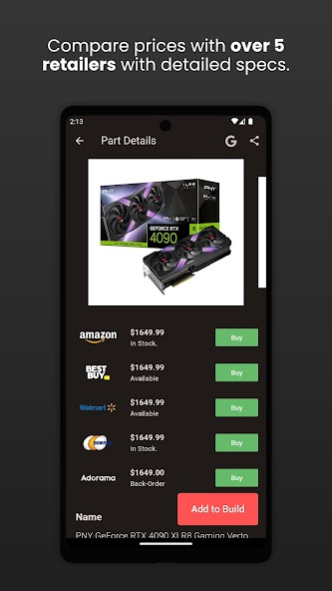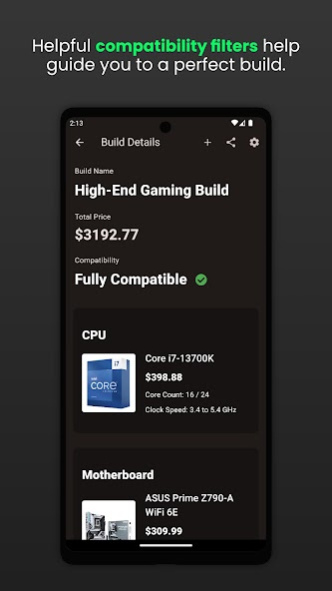BuildCores - PC Part Picker 2023.1.2
Free Version
Publisher Description
BuildCores is the ultimate PC Part Picker and PC Builder on Android.
BuildCores captures the essence of the desktop PC's flexibility through mix and matching endless combinations of PC parts. As the most complete PC part picker on Android, BuildCores features CPUs, GPUs, motherboards, cases, coolers, and much more! Each part has detailed specifications and compatibility warnings, too. BuildCores also features Auto Build, which allows you to quickly generate PC builds at any budget with set preferences.
You can:
• View specifications of a large collection of modern PC components that is updated hourly with the latest pricing data.
• Compare prices from Amazon, Newegg, Best Buy, Walmart, Adorama, and more.
• Utilize Auto Build to quickly generate PC builds from any price point.
• Pick PC parts and add them to an unlimited amount of custom builds, which are stored locally and available offline.
• See what parts are compatible with your PC build.
• View AMD and Intel CPU benchmarks results from 3DMark and Cinebench.
• View Nvidia and AMD GPU benchmarks results from 3DMark and Passmark.
• Share individual parts or entire PC builds through text or a table format designed for Reddit (great for /r/buildapc).
All of these features are enhanced by the speed of a native application on your phone. Unlike web solutions, BuildCores is incredibly fast with nonexistent lag and light data usage. BuildCores is also completely usable when you're offline!
Note: This is an early version of BuildCores on Android. Features like more retailers, more regions, and a bigger database will arrive in the coming updates! Also, BuildCores is entirely ad-free on Android.
BuildCores is officially supported in the United States, Canada, and United Kingdom.
About BuildCores - PC Part Picker
BuildCores - PC Part Picker is a free app for Android published in the System Maintenance list of apps, part of System Utilities.
The company that develops BuildCores - PC Part Picker is BuildCores. The latest version released by its developer is 2023.1.2.
To install BuildCores - PC Part Picker on your Android device, just click the green Continue To App button above to start the installation process. The app is listed on our website since 2023-08-15 and was downloaded 1 times. We have already checked if the download link is safe, however for your own protection we recommend that you scan the downloaded app with your antivirus. Your antivirus may detect the BuildCores - PC Part Picker as malware as malware if the download link to com.buildcores.buildcores_flutter is broken.
How to install BuildCores - PC Part Picker on your Android device:
- Click on the Continue To App button on our website. This will redirect you to Google Play.
- Once the BuildCores - PC Part Picker is shown in the Google Play listing of your Android device, you can start its download and installation. Tap on the Install button located below the search bar and to the right of the app icon.
- A pop-up window with the permissions required by BuildCores - PC Part Picker will be shown. Click on Accept to continue the process.
- BuildCores - PC Part Picker will be downloaded onto your device, displaying a progress. Once the download completes, the installation will start and you'll get a notification after the installation is finished.